|
Third Party Files | Software Requirements | Older Haptic Drivers | Multiple Mice

One application for all your settings - Engine was designed to have a low impact on your gaming rig while handling all of your important gaming settings.
Automatic game configurations -
User configurations like the Rival 700's OLED display can change based on which game you're playing. High performance, easy updates, and user friendly.
Use Engine to customize the vibration patterns, duration, intensity, and triggers for your Rival 500 or Rival 710.
Settings across platforms - SteelSeries CloudSync lets you backup, share and sync your settings across all your platforms. Create a SteelSeries ID, login, and send your data to the cloud.
 Third Party Files for iFeelPixel Third Party Files for iFeelPixel
AccelSwitch - Tiny tool to turn toggling the mouse acceleration setting every time you are tied to the touchpad into a totally trivial task.
MultiMonitorTool v1.96 - Enable/disable/configure multiple monitors on Windows
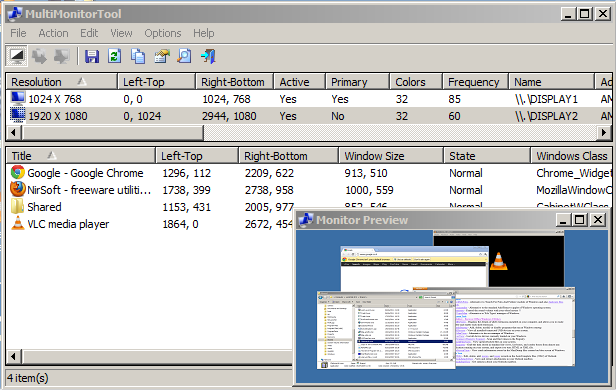
Desktop composition disabler - An easy fix to disable desktop composition on Windows 8.1
Force Feedback Editor - Force Editor is a tool for designing and testing force-feedback effects in Microsoft® DirectInput®.
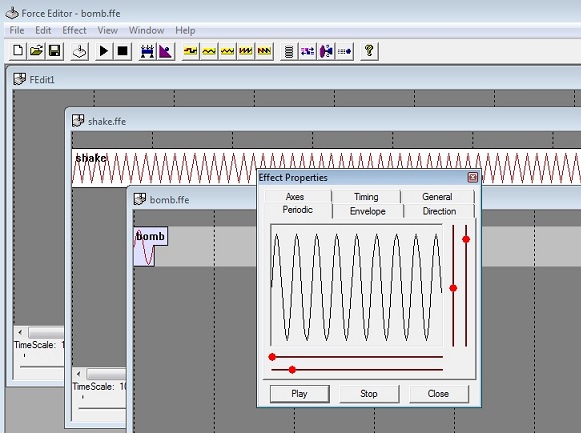
Download the following files and Extract them in iFeelPixel data folder:
Download Third Party Files [ZIP] | Download Third Party Files [EXE]
Download Visual Styles Files [ZIP] | Download Visual Styles Files [EXE]
 Others Third Party Files for Windows OS Others Third Party Files for Windows OS
AntiMicroX - antimicroX is a graphical program used to map keyboard keys and mouse controls to a gamepad. This program is useful for playing PC games using a gamepad that do not have any form of built-in gamepad support. However, you can use this program to control any desktop application with a gamepad.
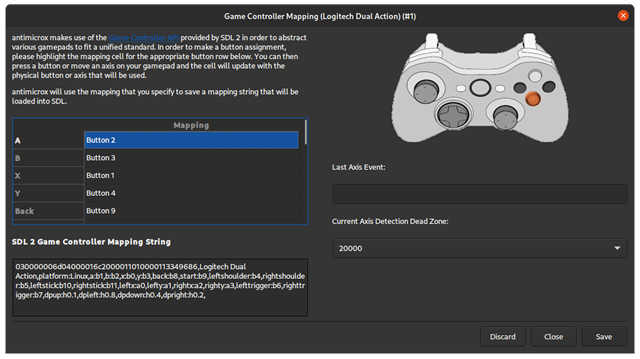
BetterJoy - Allows the Nintendo Switch Pro Controller, Joycons, and Switch SNES controller to be used with iFeelPixel, emulator apps, and system-wide with generic XInput support.
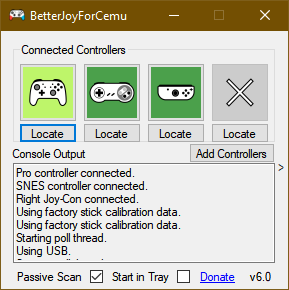
DS4Windows - DS4Windows is a portable program that allows you to get the best experience while using a DualShock 4 on your PC. By emulating a Xbox 360 controller, many more games are accessible.
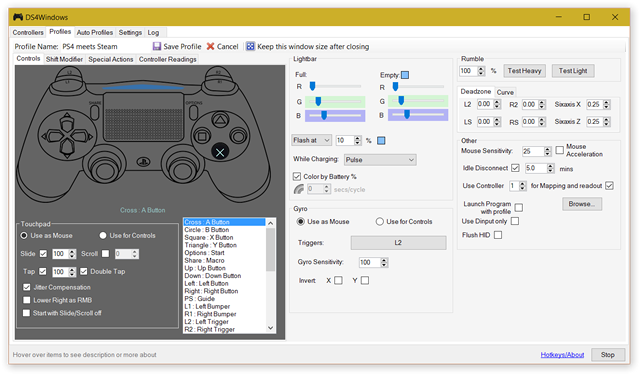
DualSenseX - DSX on GitHub and STEAM supports the DualSense Edge on PC. App only works with the PS5 Controller DualSense.
Bring your DualSense Controller to life on PC with support for Adaptive Triggers!
Emulate with the following while also getting the functionality of a DualSense Controller:
Xbox360,
DualShock 4,
OFF (for no Emulation, reading only inside app).
Whether you're using Steam or a different platform, you will be able to use DualSenseX with all games!
Connection type supports both USB and Bluetooth with full functionality!

GloSC - Tool for using the Steam-Controller as systemwide XInput controller alongside a global overlay.

Intiface Game Haptics Router - The Intiface Game Haptics Router (GHR) allows users to reroute rumble signals intended for gamepads or VR controllers to various adult toys. Using this method, many video games can be turned into intimate interaction environments, with some even allowing online, multi-player interaction.
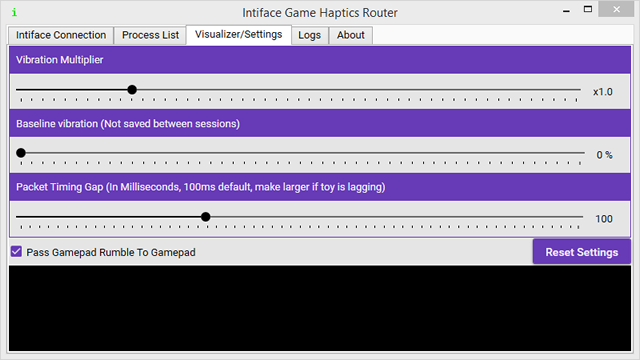
JoyMouse - Phatsoft JoyMouse is a lightweight Windows tool designed to let you use a simple joystick as a mouse.
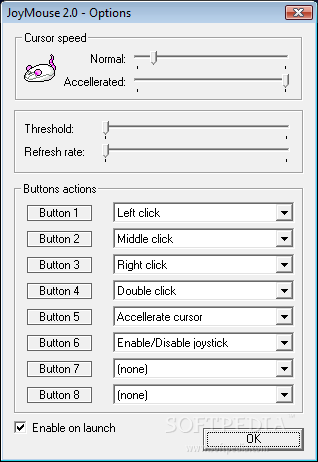
JoyToKey - JoyToKey (or Joy2Key) enables PC game controllers to emulate the keyboard and mouse input, so that windows applications and web games can be controlled with your favorite joysticks! Whenever buttons and sticks are pressed on the controllers, JoyToKey converts them into keyboard strokes and/or mouse movements so that the target application will work as if a real keyboard and a mouse were used.
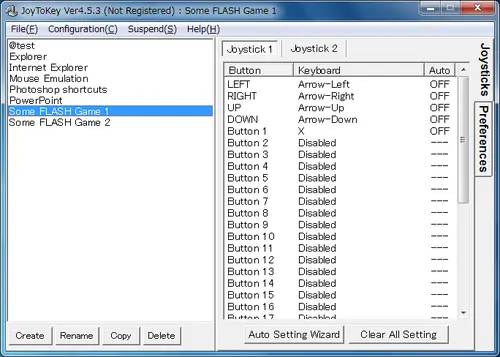
MouseToJoystick - A simple vJoy (virtual joystick) feeder program which converts mouse to joystick. vJoy is a virtual joystick driver for Windows. This program reads data from the mouse and feeds it to vJoy, which simulates a joystick. Enjoy using your mouse as a joystick by playing a game (e.g. Tie Fighter).
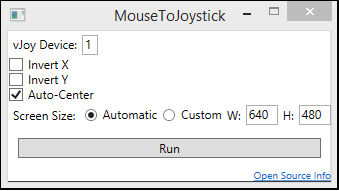
reWASD -
Choose how to remap Xbox One, DualShock or Nintendo controller. Feel the power. Remap Xbox controller from button to trigger, from pad to paddles, from gamepad to keyboard just like you want it to be. Want to use Switch Pro or DualShock on PC? It’s also easy with reWASD.
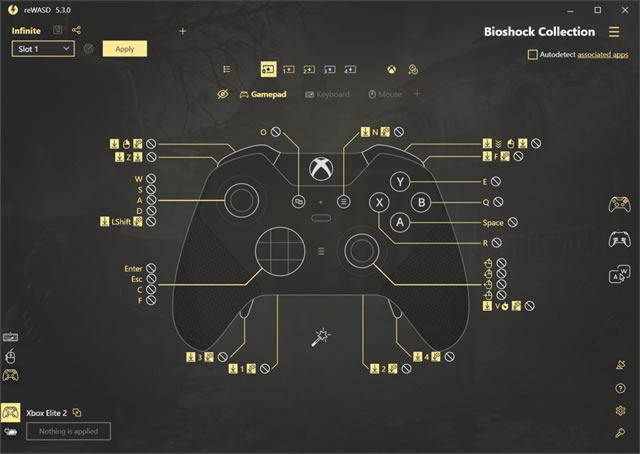
SC Controller -
User-mode driver, mapper and GTK3 based GUI for Steam Controller, DS4 and similar controllers.
Allows to setup, configure and use Steam Controller(s) without ever launching Steam.
Supports profiles switchable in GUI or with controller button
Stick, Pads and Gyroscope input.
Haptic Feedback and in-game Rumble support.
OSD, Menus, On-Screen Keyboard for desktop and in games.
Automatic profile switching based on active window.
Macros, button cycling, rapid fire, modeshift, mouse regions.
Emulates Xbox360 controller, mouse, trackball and keyboard.
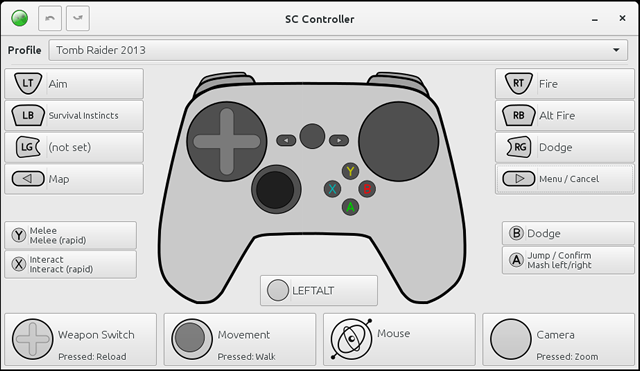
VXD - Adds ViGEm support to Xbox 360/One controllers and unmodified x360ce (v3.x) application.
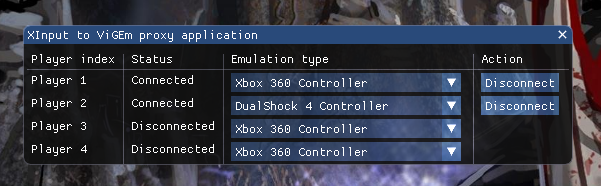
ViGEm Bus Driver - Windows kernel-mode driver emulating well-known USB game controllers. Currently supports emulation of the following USB Gamepads: Microsoft Xbox 360 Controller, Sony DualShock 4 Controller.
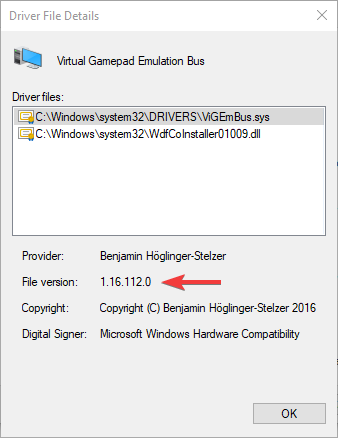
vJoy - vJoy is a device driver that bridges the gap between any device that is not a joystick and an application that requires a joystick. If you develop an application for Windows that requires user physical input you should consider incorporating vJoy into your product. vJoy can be incorporated as-is or modified. vJoy can be used with fixed configuration or configurable. It also comes with tools and example code that feeds it with data and configure the virtual joystick. vJoy is implemented as a joystick virtual-device driver for Windows (XP and up) that does not represent an actual hardware device. The vJoy device is seen by Windows as a standard joystick device. However, it receives its signals through a simple software interface. Coders can take advantage of this interface by modifying the provided sample code.
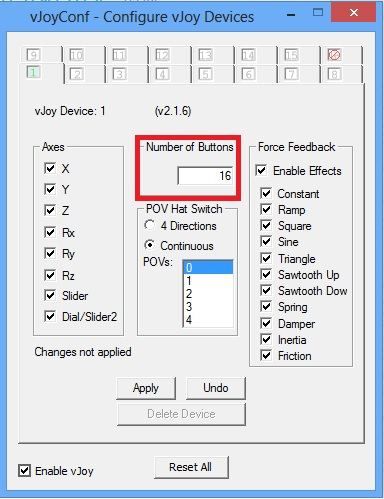
x360ce - "Xbox 360 Controller Emulator" allows your controller (gamepad, joystick, wheel, etc.) to function as an Xbox 360 controller. For example, it lets you play games such as "Grand Theft Auto" (GTA) or "Mafia II" using a Logitech Wheel.
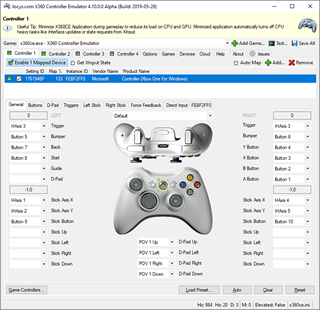 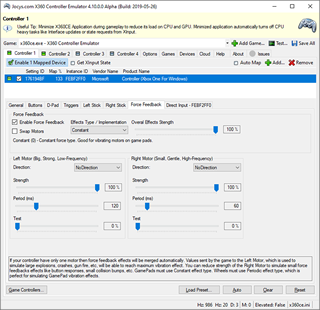
Xiaomi Gamepad - Xiaomi Gamepad to Xbox 360 controller Mapper with Rumble support.
XInput Plus - XInputPlus is a tool which performs a detailed setup of a XInput (XBOX360 controller) input.
In the game using XInput, change of key assignment, sensitivity adjustment of a stick, automatic fire, etc. can be performed.
And DirectInput/Output Funtion. The function at the time of using it by DirectInput is extended. How to play old games? How to solve the Problem with XInput Controllers?
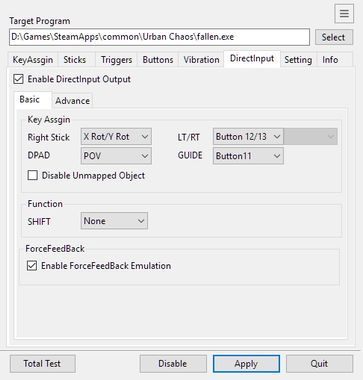
XOutput - If you have an older or not supported game controller (gamepad, wheel, joystick, etc.), but XBox 360 controllers are supported you can use this software and enjoy gaming with your controller.
XOutput is a software that can convert DirectInput into XInput. DirectInput data is read and sent to a virtual XInput (Xbox 360 Controller) device. XInput is the new standard game controller input on windows, and DirectInput can no longer be used with Universal Windows Platform software, but with this tool you can use DirectInput devices as well.
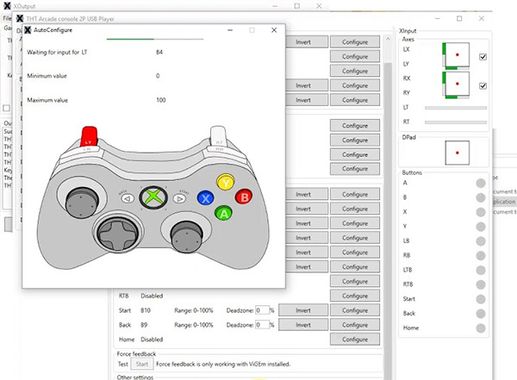
Xpadder - Xpadder allows you to map keyboard keys and mouse button actions to your game controller buttons.
Xpadder also allows you to map the mouse pointer to your game controller sticks.
Xpadder can also handle combinations, sequences, toggles, triggers, shift sets, multiple controllers and more.
Xpadder is designed for Windows 10, 8.1, 8, 7, Vista and XP.

X-Mouse Button Control - X-Mouse Button Control is a free tool for Windows that allows you to re-configure and expand the capabilities of your mouse.
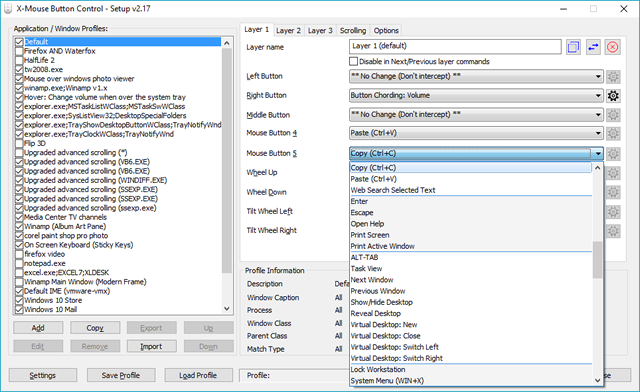
 Others Third Party Files for Mac OS Others Third Party Files for Mac OS
ControllerMate - ControllerMate is the Mac OS X application to trigger custom keyboard, mouse, and MIDI actions using a wide variety of input devices. Its building block architecture gives users exceptional freedom in the types of actions that can be created and the inputs that trigger them. Programming actions can be as simple as a single keyboard key that is triggered by a generic button, or a complex combination of timing and logic that is triggered by a combination of controls.
ControllerMate originally existed as a background-only application that controlled flight simulators using gaming devices. ControllerMate now exists in several custom variants, has grown to include compatibility with a wide variety of devices, and is used in diverse applications such as audio/video editing, music production, gaming, and – when time permits – flight simulation.

Shock Emu - This program is useful if you want to use PS4 Remote Play with any gamepad / joystick.
Tattiebogle - This driver supports the Microsoft Xbox 360 controller, including access to rumble motors and LEDs, on the Mac OS X platform. It includes a plugin for the Apple Force Feedback Framework so some games will be able to activate them, along with a Preference Pane with which allows you to test everything is installed correctly. Both wired 360 controllers connected via USB, and wireless 360 controllers connected via the Wireless Gaming Receiver for Windows, are supported.
The driver exposes a standard game pad with a number of standard controls, so any game that supports gaming devices should work. In some cases this may need an update from the manufacturer of the game or a patched version. The Preference Pane uses the standard Mac OS X Frameworks for accessing HID devices and accessing Force Feedback capabilities, so should be a good test that the installation is functional.
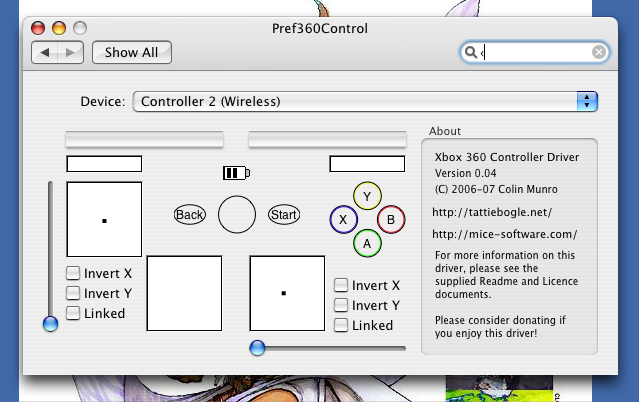
|