|
Firewall Alert | License Lost | License not valid | License not authorized
| License disabled
 Registration and Authentification for iFeelPixel v.3 Registration and Authentification for iFeelPixel v.3
You can register iFeelPixel TactileWare with your browser by following these instructions:
1. We recommend you to purchase a professional version with GumRoad then you will receive a download link including a digital copy of iFeelPixel TactileWare and a license key in your receipt.
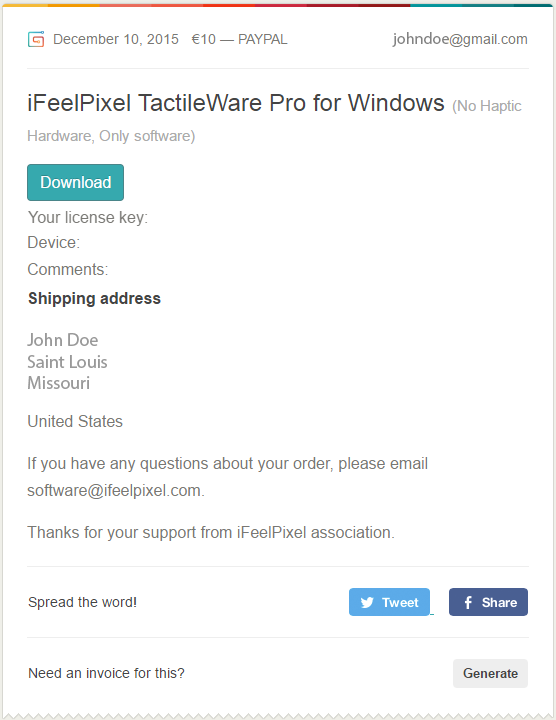
Copy and paste the license key in Help > About iFeelPixel License then click Register User button, you will receive a message "Registration Successful, Pro version unlocked"

Once that iFeelPixel is activated on client side and that registration process is finalized on server side,
you may update anytime iFeelPixel directly from the menu:
Help > Software Updates or Help > About > Check update
2.You will receive an alternative download link and registration information (Username and Password) that will allow you to access the file on our server.
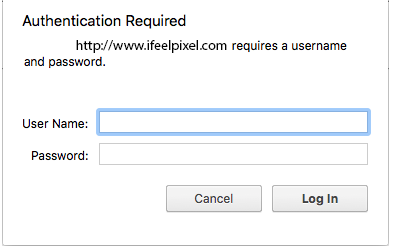
3. If you prefer to choose your amount, please make a donation with GumRoad or send a donation with PayPal.

 If you need new credentials or a remote assistance for the registration, please contact us. If you need new credentials or a remote assistance for the registration, please contact us.
 If your license key is lost, please go to https://app.gumroad.com/license-key-lookup. If your license key is lost, please go to https://app.gumroad.com/license-key-lookup.
 Note: If you have a firewall installed on your machine, you will get an alert warning you about iFeelPixel application is trying to access Internet. It is normal. You must allow iFeelPixel software to access Internet in creating a rule in your firewall settings. Note: If you have a firewall installed on your machine, you will get an alert warning you about iFeelPixel application is trying to access Internet. It is normal. You must allow iFeelPixel software to access Internet in creating a rule in your firewall settings.
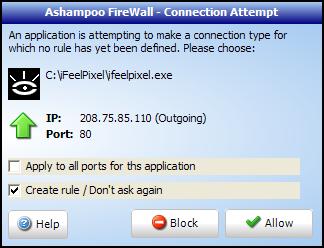
What if I have no Internet connection? Not a problem. iFeelPixel TactileWare will allow normal usage scenario if there’s no connection at the moment. You will need Internet connection to perform first activation, though.
What do you mean by that “normal usage scenario”? iFeelPixel TactileWare looks into program usage patterns. For example, if you will install iFeelPixel product on laptop and one day you will decide to take a short vacation to the place where no Internet connection is available, you will be able to run your software just fine. However if you will try to cheat by disabling iFeelPixel access to Internet, that won’t work.
 If the license key you entered is not valid , the following message box can appear on screen: If the license key you entered is not valid , the following message box can appear on screen:
"Registration Failed, please enter a valid license"
That license does not exist for the provided product. Click "OK" button to try again.
If you have forgotten your registration code or download link you can use this form to have it emailed to you.
 If the license key you entered is not authorized , the following message box can appear on screen: If the license key you entered is not authorized , the following message box can appear on screen:
"Registration Failed, please purchase a new license"
This software is not authorized to be run on this computer. You may only install the software on one computer per license. Click "OK" button to continue.
You can purchase more license or you may reset your registration code to install again the software.
 If the license key you entered is disabled , the following message box can appear on screen: If the license key you entered is disabled , the following message box can appear on screen:
"This software has been disabled due to a refund or piracy attempt"
If you believe you are getting this message in error, please visit our support page. Click "OK" button to continue. You may register online to get an official license.
|