|
F-Gen Drivers | TouchWare Desktop | VibeTonz | Video Sonification | Newest Third Party Files
 Older Haptic Drivers and complementary third party products Older Haptic Drivers and complementary third party products
Free software downloads:
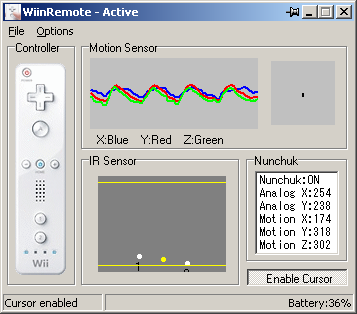
Instructions to connect a wiimote via BlueTooth
Bluetooth drivers for connecting nintendo WiiMote:
BlueSoleil Direct download link
[Top
of Page]
 |
Novint's F-Gen Drivers - Feel your PC Games |
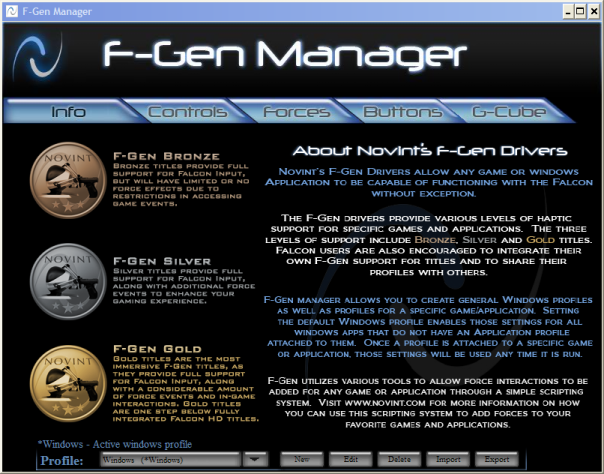
Novint's F-Gen drivers allow any game or windows application to be capable of functioning with the Falcon without exception.
The F-gen drivers provide various levels of haptic support for specific games and applications. The three levels of support include bronze, silver and gold titles. Falcon users are also encouraged to integrate their own F-Gen support for titles and to share their profiles with others.
F-gen manager allows you to create general windows profile as well as profiles for a specific game/application. Setting the default windows profile enables those settings for all windows apps that do not have an application profile attached to them. Once a profile is attached to a specific game or application. Those settings will be used any time it is run.
F-gen utilizes various tool to allow force interactions to be added for any game or application through a simple scripting system. Visit www.novint.com or www.tecassault.com for more information on how you can use this scripting system to add forces to your favorite games and applications.
You can read some information on F-Gen Manager including notes on the G-Cube Here.
If you are interested in developing F-Gen scripts, you can go through a Tutorial Here.
You can see some FAQ/Troubleshooting issues with F-Gen Here.
And finally, what you all have been waiting for, you can download the installer Here.
Novint falcon pistol grip bundle
[Top
of Page]
 |
NvENT - Game Store (Discontinued product) |
|
N VeNT® is your interface to Falcon games, information, software updates, unique content and community. N VeNT® allows you to play, organize, download and purchase games and access personal and community features including:
- N VeNT® Store – download and purchase games and get automatic software updates
- Novint Falcon Community – message boards, news, player statistics, scoreboards and rankings
- Falcon First Club – sign-up for special offers and opportunities
- Online multiplayer games and competitions
- Account Management – manage your personal preferences and characters
- Feelin' It ®: Blind Games for computer users with a sight problem (products
for visually impaired, haptic
devices for blind individuals required)

The Falcon offers types of gameplay that have never before been possible, with game play for blind users or users with their eyes closed. For the first time, many genres of games will be able to be played blind, using the high fidelity 3D touch capabilities of the Falcon. Novint will release a number of games that can be played entirely without sight. For example, in a bowling game, you will be able to feel the extents of the lane, feel the weight of the ball as it is thrown, and hear the pins crash down. After throwing the ball and hitting the pins, the game will bring up a touchable representation of how the ball traveled down the lane to guide the user's muscle memory for future shots, and the user will be able to feel with a 3D cursor which pins are still standing. All the information needed to play the game and become a true master, will be available without any graphics. It is a powerful concept that Novint is very excited about.
See Immersion TouchSense Fundamentals: Gaming or NvENT Store for more information.
Novint falcon bundle
[Top
of Page]
Immersion
TouchWare Desktop - Feel your desktop
TouchWare
Desktop brings touch feedback to the Internet and Windows desktop,
making it easier to locate small hyperlinks and icons by pulsing
as you move over them. Over a hundred different effects are available
in Windows,
Word,
and Excel
to help you literally feel where you are on the desktop.
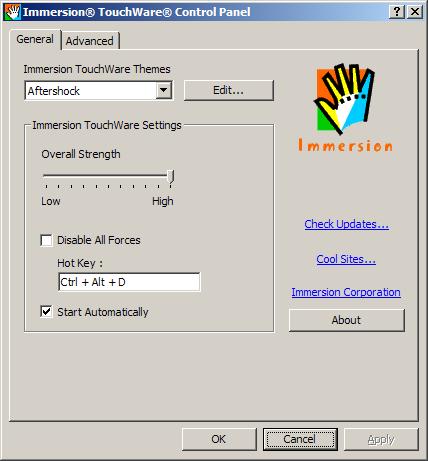
Download TouchWare Desktop >>
| |
|
|
| Windows
XP |
Word
2003 |
Excel
2003 |
See
Immersion TouchSense Fundamentals: Desktop
Computing for more information.
[Top
of Page]
Immersion
VibeTonz Studio - Creates Tactile effects for smartphones
The VibeTonz® API is integrated on a variety of mobile devices containing VibeTonz® Mobile Player. For the latest list of devices supported by VibeTonz® Studio, please visit the Immersion VibeTonz Developer Web site at developer.immersion.com or products using haptics.
Mobile Device Center or Microsoft ActiveSync should be already installed and perfectly configured on your machine before you try to install VibeTonz SDK 2.0.76.4.
Tactile Mobile: Creates Tactile effects for your smartphone with VibeTonz Technology.
To date, more than 100 million handsets with Immersion's high-fidelity, programmable haptics technology have shipped around the world.
iFeelPixel software lets mobile phone users design their own haptic effects to personalize touch feedback. Touch feedback makes the mobile phone user experience more sensory, intuitive, useful, fun and allows users to feel a computer screen anywhere.
From its "Tactile Mobile" option, iFeelPixel lets users create personalized haptic effects through a graphical user interface based on the conventions of Immersion's VibeTonz(R) Studio authoring tool for developers. Users can modify wave shape, duration, and intensity to create distinctive vibrational patterns. These creations let users personalize their phone with unique haptic experiences.
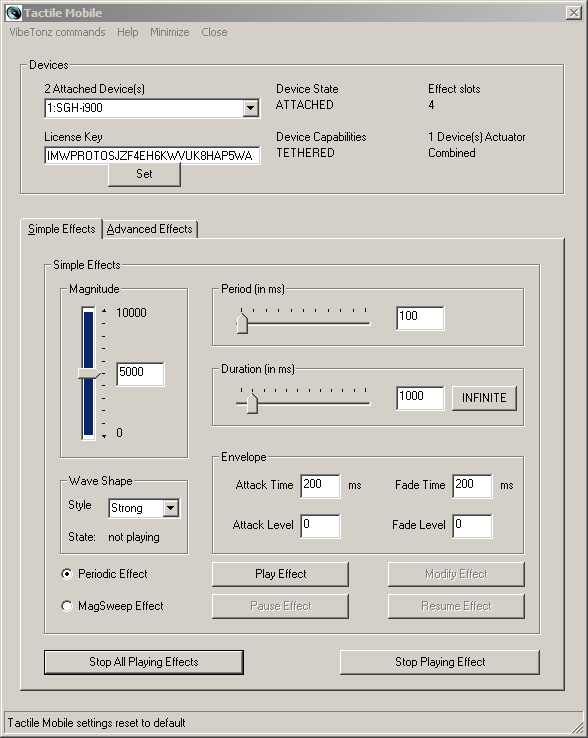
Designed to make mobile communications more personal, natural and fun, Immersive Messaging is an experience that enables people to share emotions, thoughts, ideas and short pieces of information in real time through physical senses rather than simple text, using a shared physical space on their mobile device. See Immersive Messaging.
"Touch technology is the future of user experience for digital devices. By combining our proven haptics with advanced gestural technology, we are significantly advancing usability for all kinds of consumer electronics products, especially mobile phones and other portables," said Clent Richardson, chief executive officer of Immersion. "We're turning the science of haptics and gesture into revolutionary solutions for our partners and for consumers. The concepts we unveiled here today not only address fundamental challenges device makers face, but also point to an inevitable shift toward more natural, intimate and amusing digital connections to the people in our lives. Through our technology, our device partners can delight people in completely new and very personal ways.
Source: Immersion Demonstrates Future of Mobile User Experience at The Wall Street Journal's All Things Digital Conference
Samsung's Haptic 2 Phone First to Use Immersion's VibeTonz® System for User Design of Touch Feedback
[Top
of Page]
The
vOICe - Video sonification software for Microsoft Windows
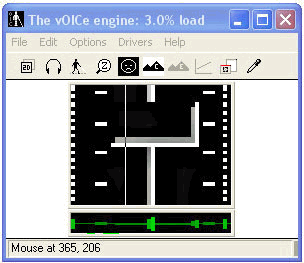
The vOICe Learning Edition translates arbitrary video images
from a regular PC
camera into sounds. This means that you can see with your ears,
whenever you want to. Now step beyond your computer
screen and screen reader and try this camera-based "scene
reader". With a
notebook
PC you can even go mobile. How well you can learn to see with
your ears is something that only you can find out, but now you can
indeed find out and learn through this Learning Edition, for free!
The vOICe website - Seeing with sound >>
|